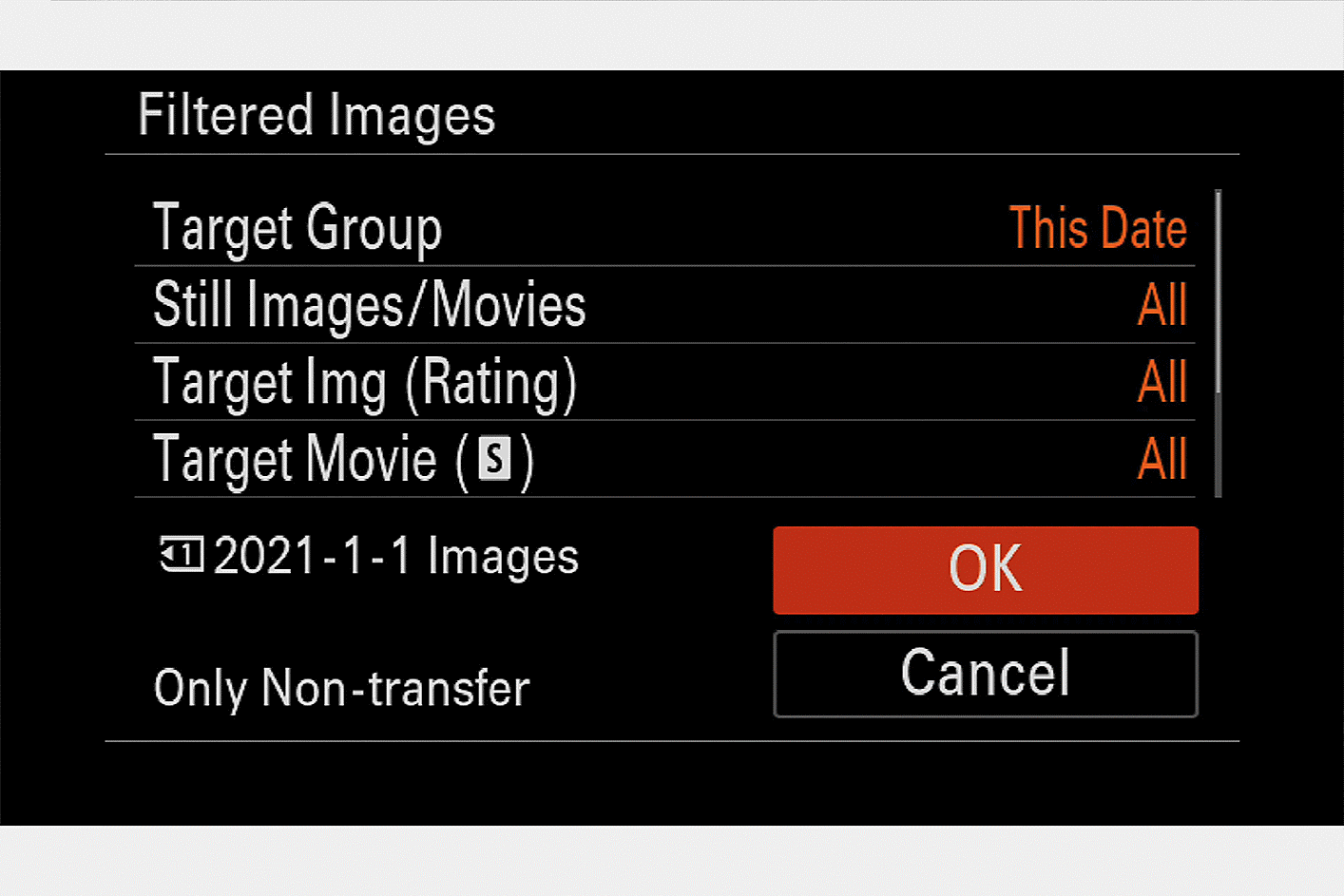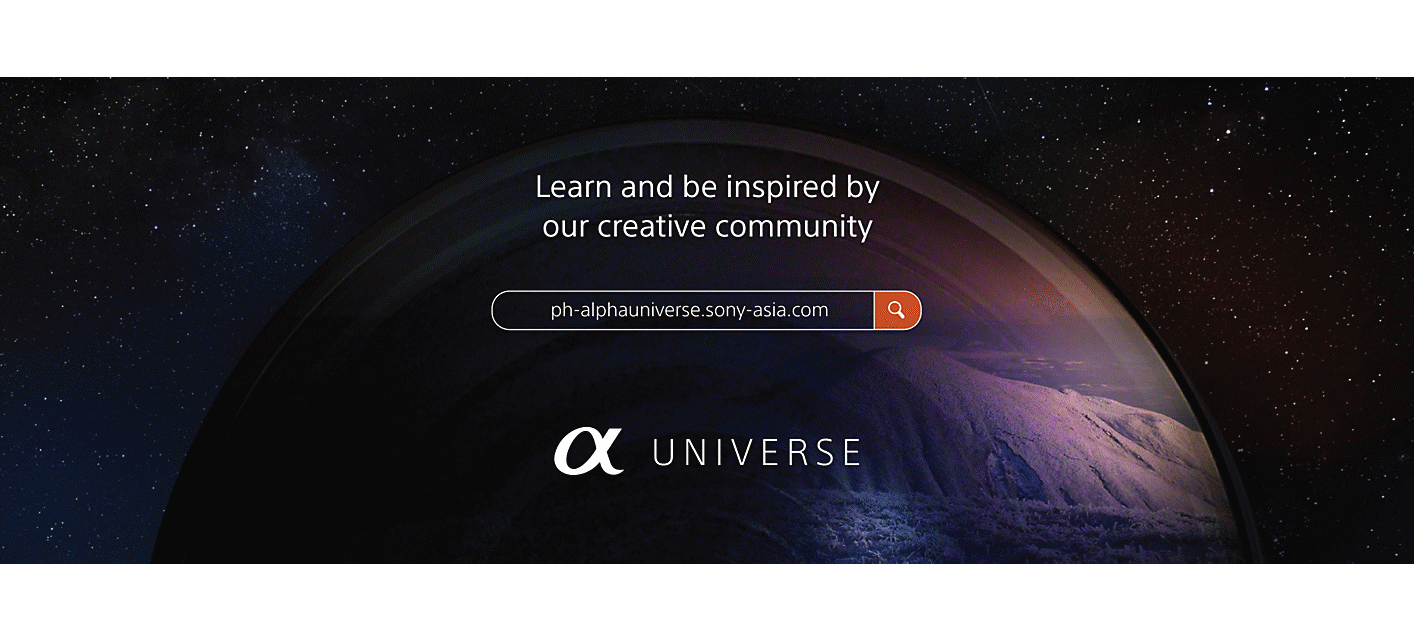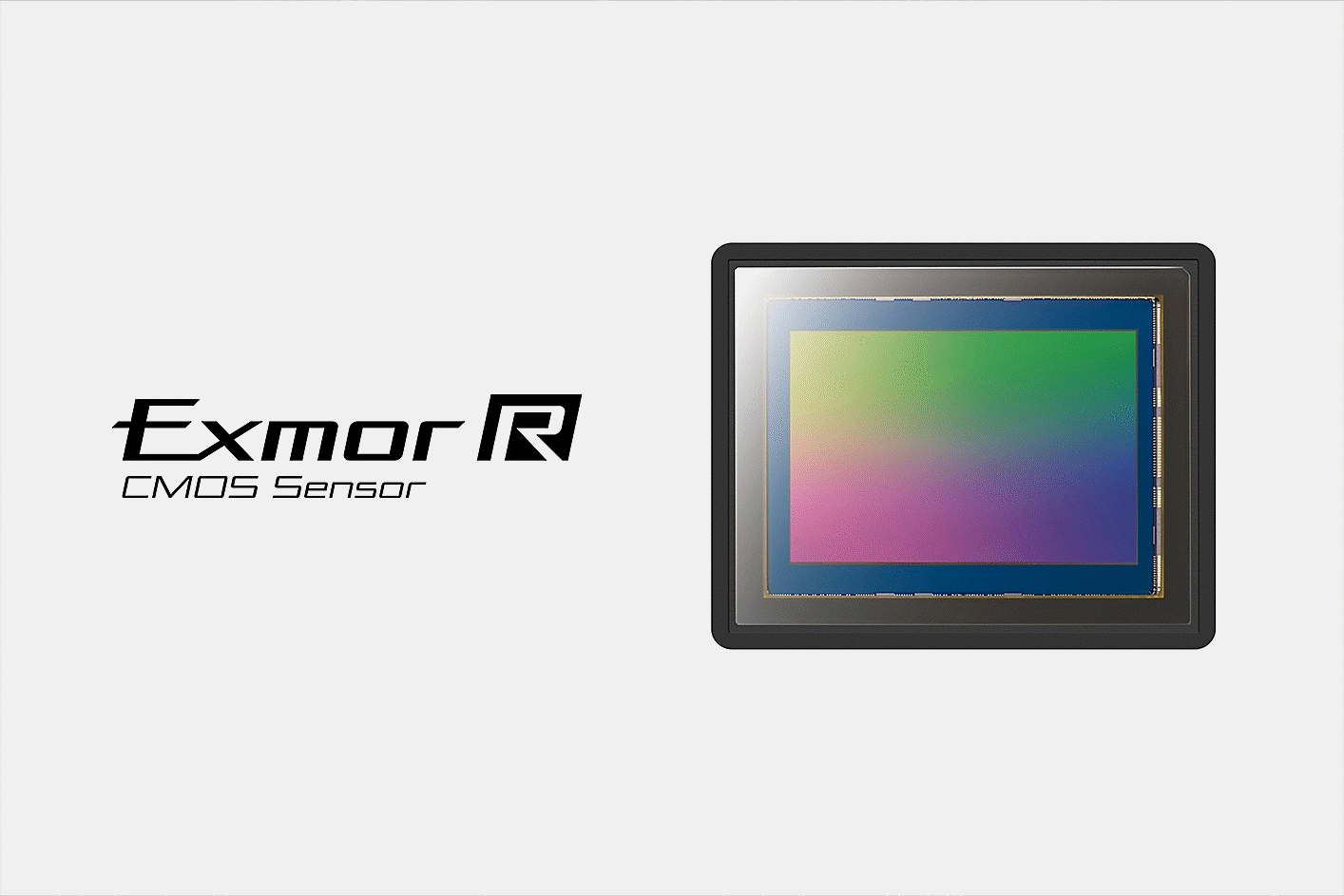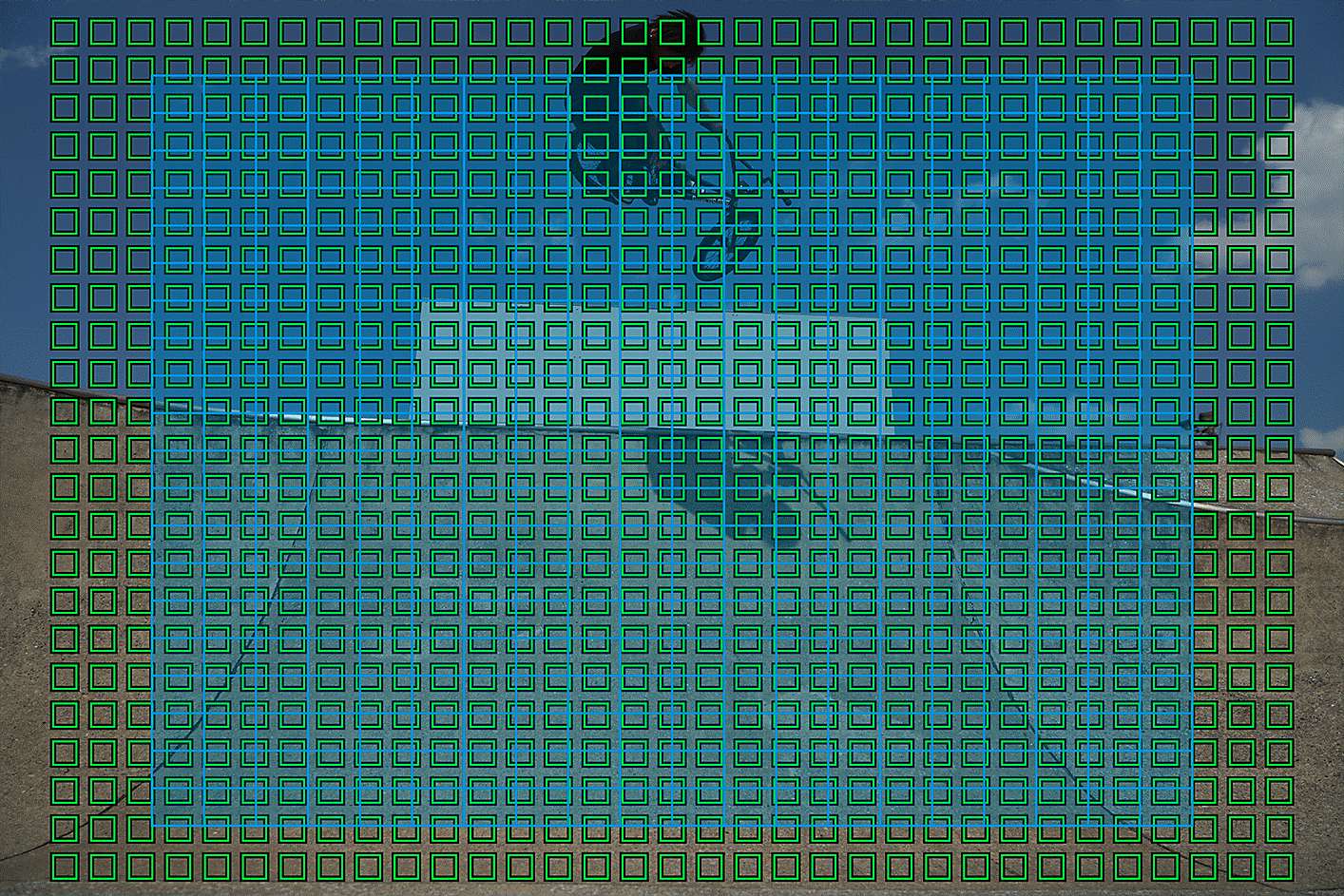Sony A7 IV Mirrorless Camera with 28-70mm Lens
Out of stock
₱159,999.00
Short Description
- 33MP Full-Frame Exmor R CMOS Sensor
- Up to 10 fps Shooting, ISO 100-51200
- 4K 60p Video in 10-Bit, S-Cinetone
- 3.68m-Dot EVF with 120 fps Refresh Rate
- 3″ 1.03m-Dot Vari-Angle Touchscreen LCD
- 759-Pt. Fast Hybrid AF, Real-time Eye AF
- Focus Breathing Compensation
- 5-Axis SteadyShot Image Stabilization
- Creative Looks and Soft Skin Effect
- FE 28-70mm f/3.5-5.6 OSS Lens
Detailed Description
Standards redefined.
For a new generation of creators.
With groundbreaking performance in both still and movie recording, the α7 IV is the ideal hybrid, providing breathtaking imagery along with on-the-spot delivery and distribution. The α7 IV is a camera designed to bring to life the artistic visions of today’s creators.
Basic has never been this good
Prepare to be inspired. The α7 IV’s true-to-life resolution and remarkable AI-powered autofocus complement a range of world-class features at the cutting edge of imaging technology.
A brand-new imaging experience
Flagship-quality still and movie imaging
Share the moment as it happens
Newly developed 33‑MP1 full-frame back-illuminated CMOS image sensor
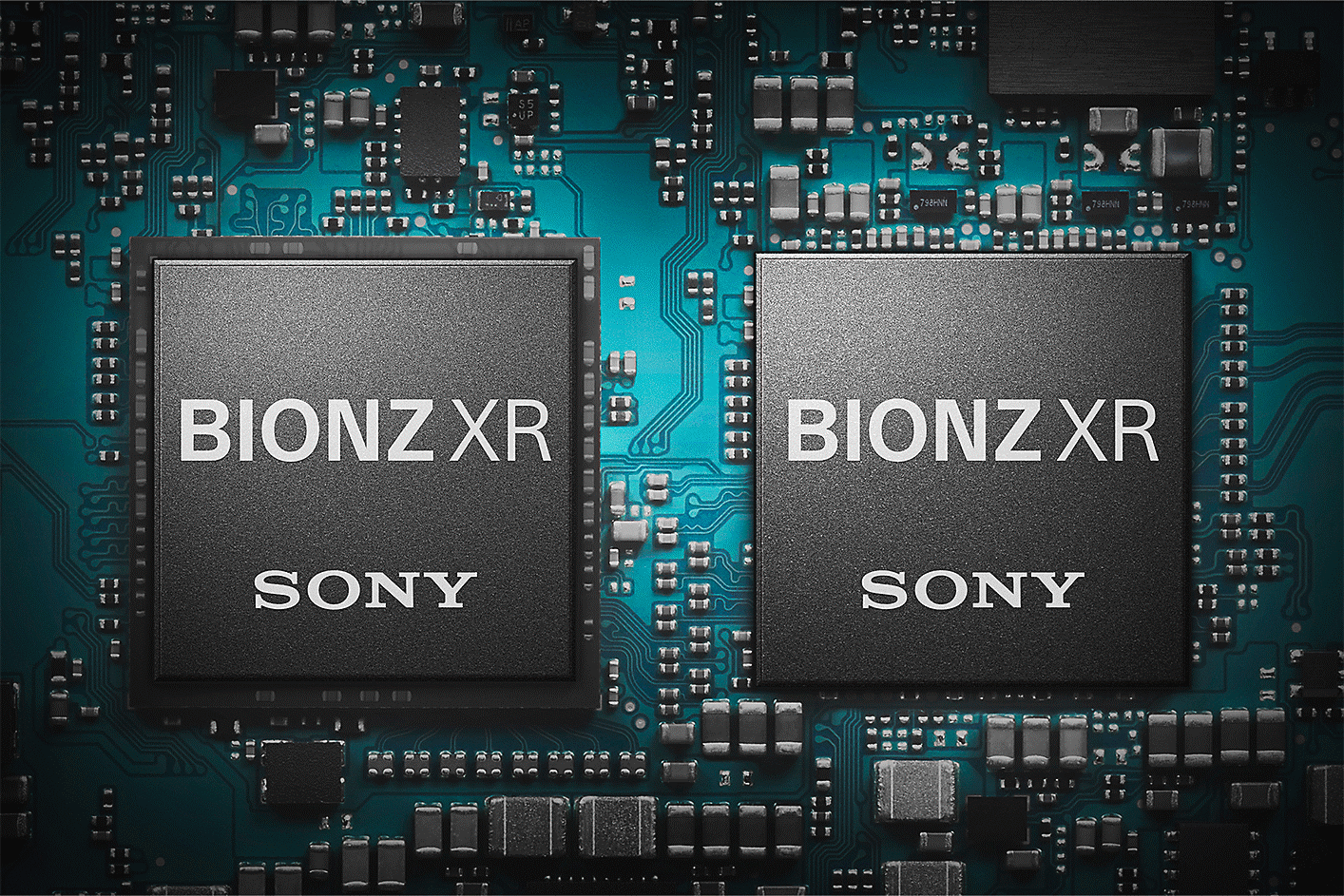
Flagship-level image processing with BIONZ XR™
Reliable autofocus, impressive speed
Fast Hybrid AF, evolved
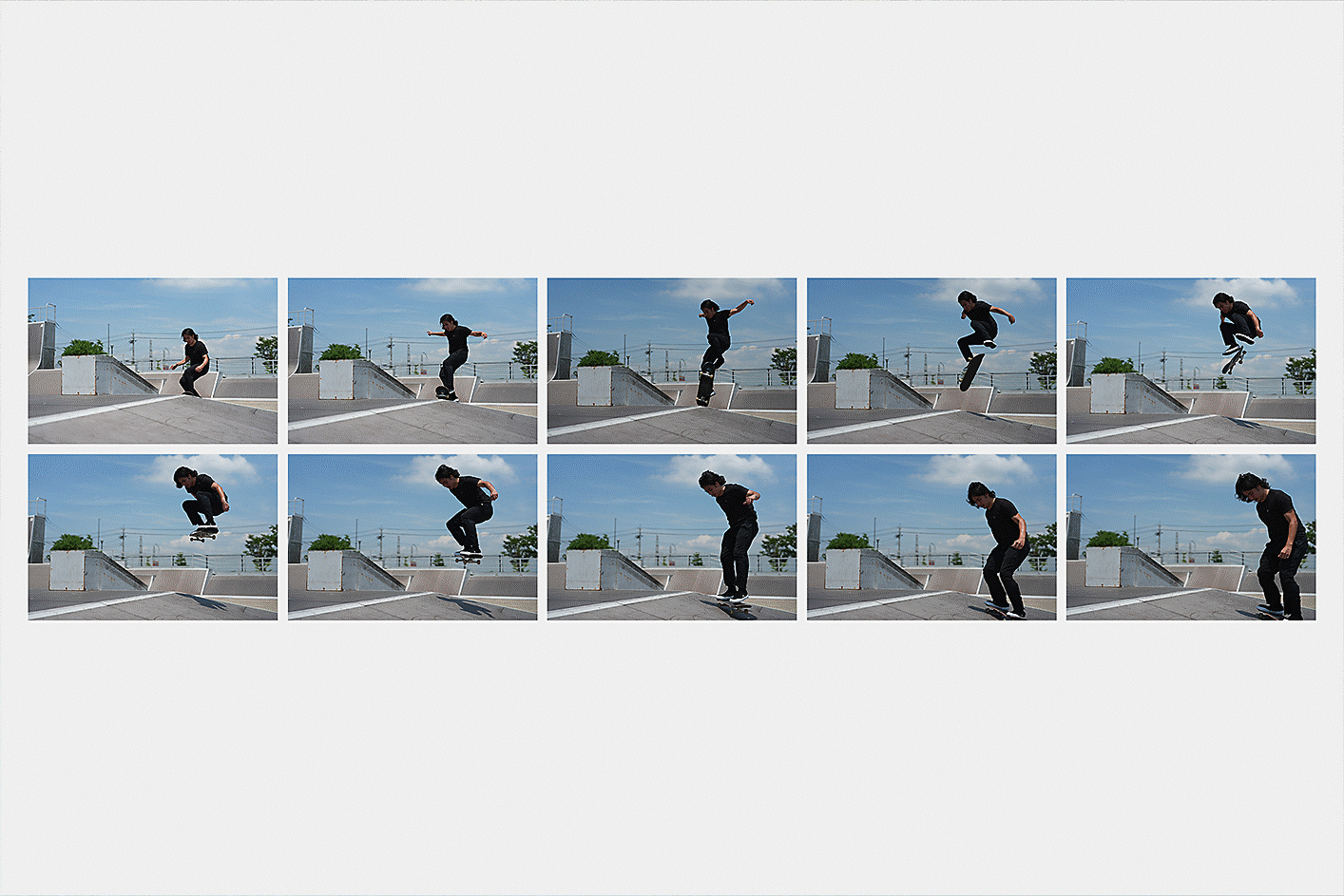
10-frames-per-second2 continuous shooting with fast buffer release

Sony’s smart AI-based Real-time Tracking4 and Real-time Eye AF

Improved Real-time Eye AF
Keeping the targeted eye in focus so you can concentrate on composition

Pet photos made easy
Fast, accurate focus for difficult animal shots5
Real-time Eye AF for birds5
Bird-eye detection supported for both still shots and movies
Movie imagery, moving ever forward
4K 60p1 movies with smooth, natural-looking capture
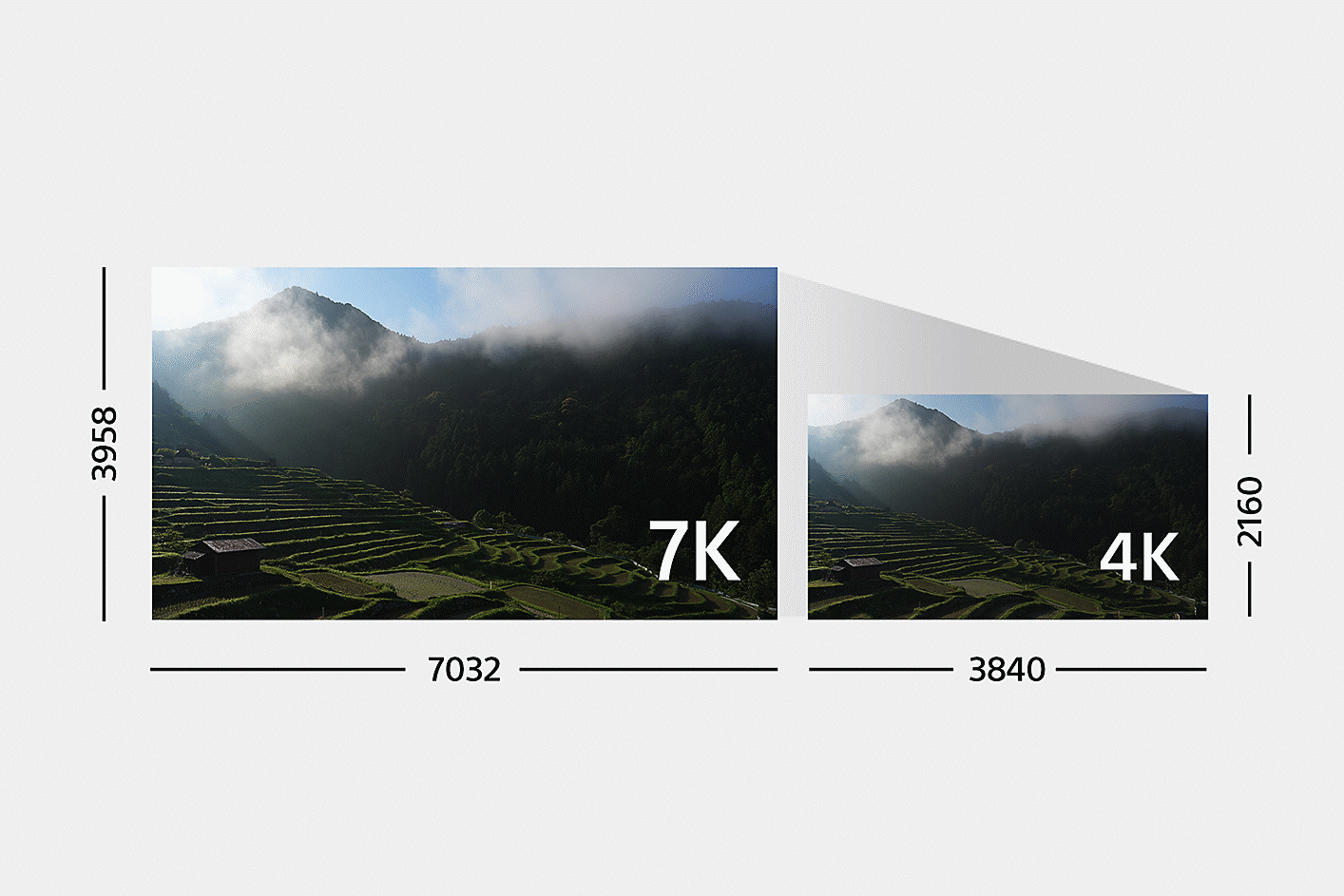
7K2 oversampling for beautifully expressive, richly detailed images
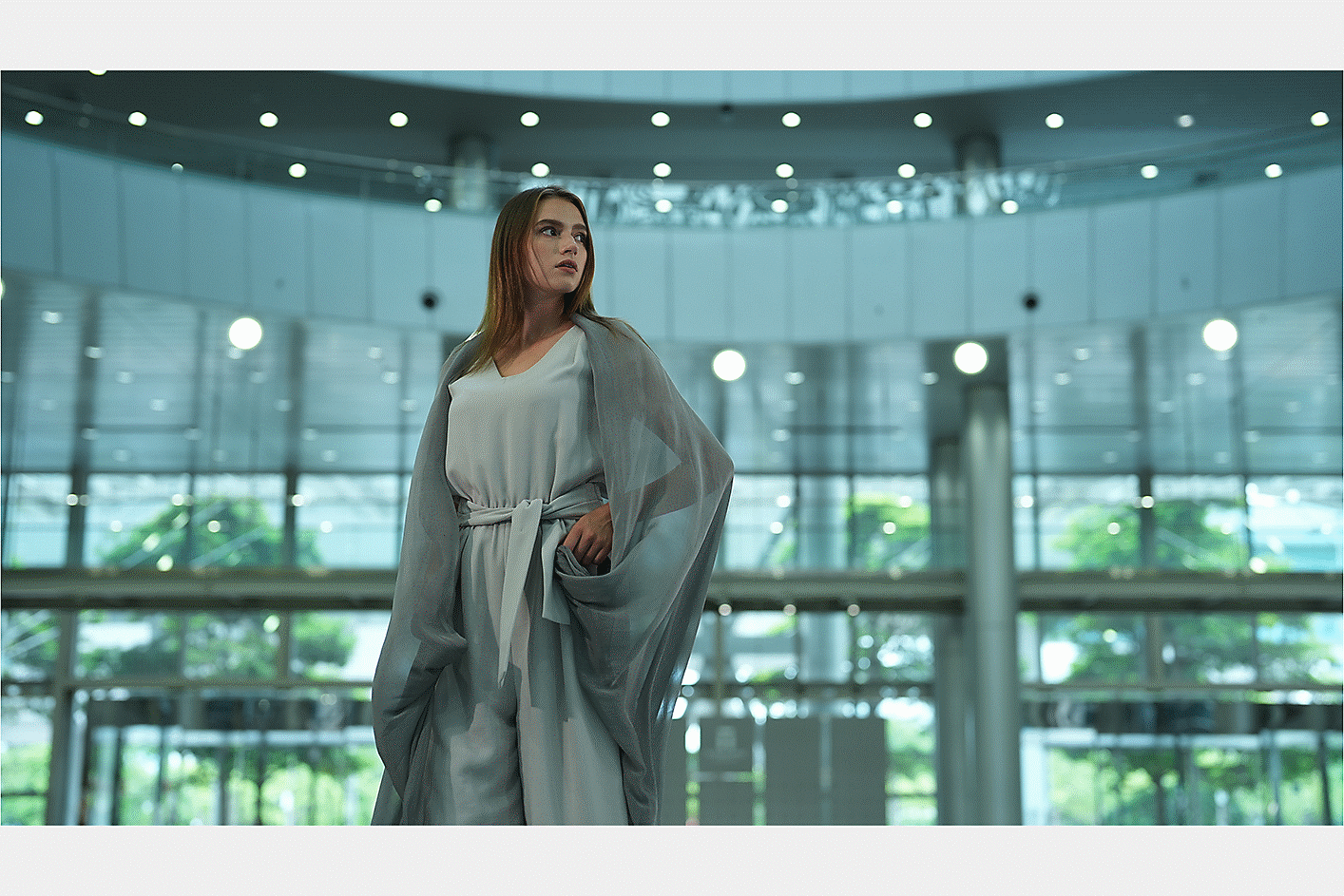
Next-level image quality with 10-bit 4:2:2 recording
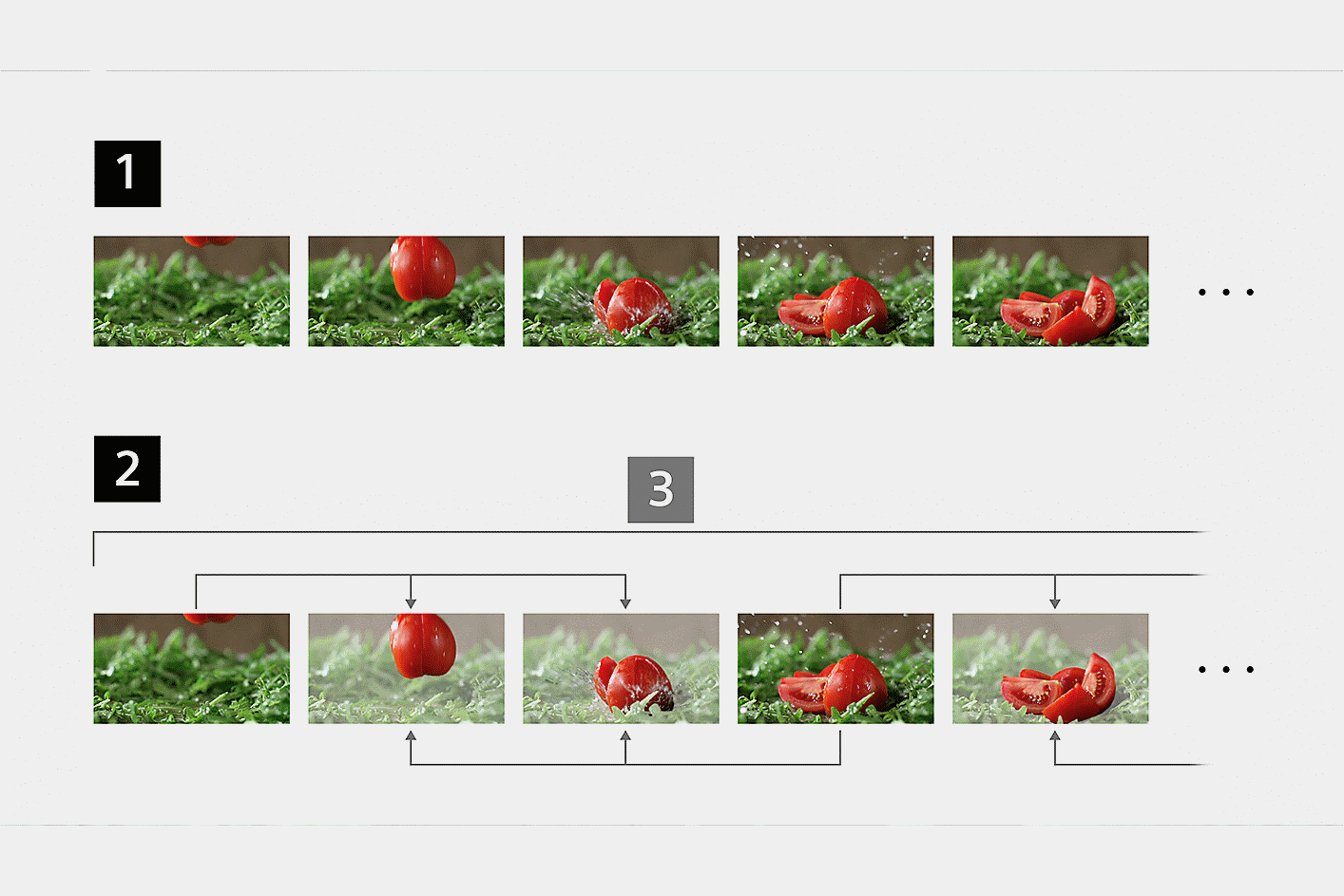
All-Intra encoding supported in addition to Long GOP
All-Intra4 recording encodes every frame independently, at bitrates of up to 600Mbps5, capturing complex motion more accurately and allowing more efficient editing workflows.
[1] All-Intra (All-I) [2] Long GOP [3] Group of Pictures
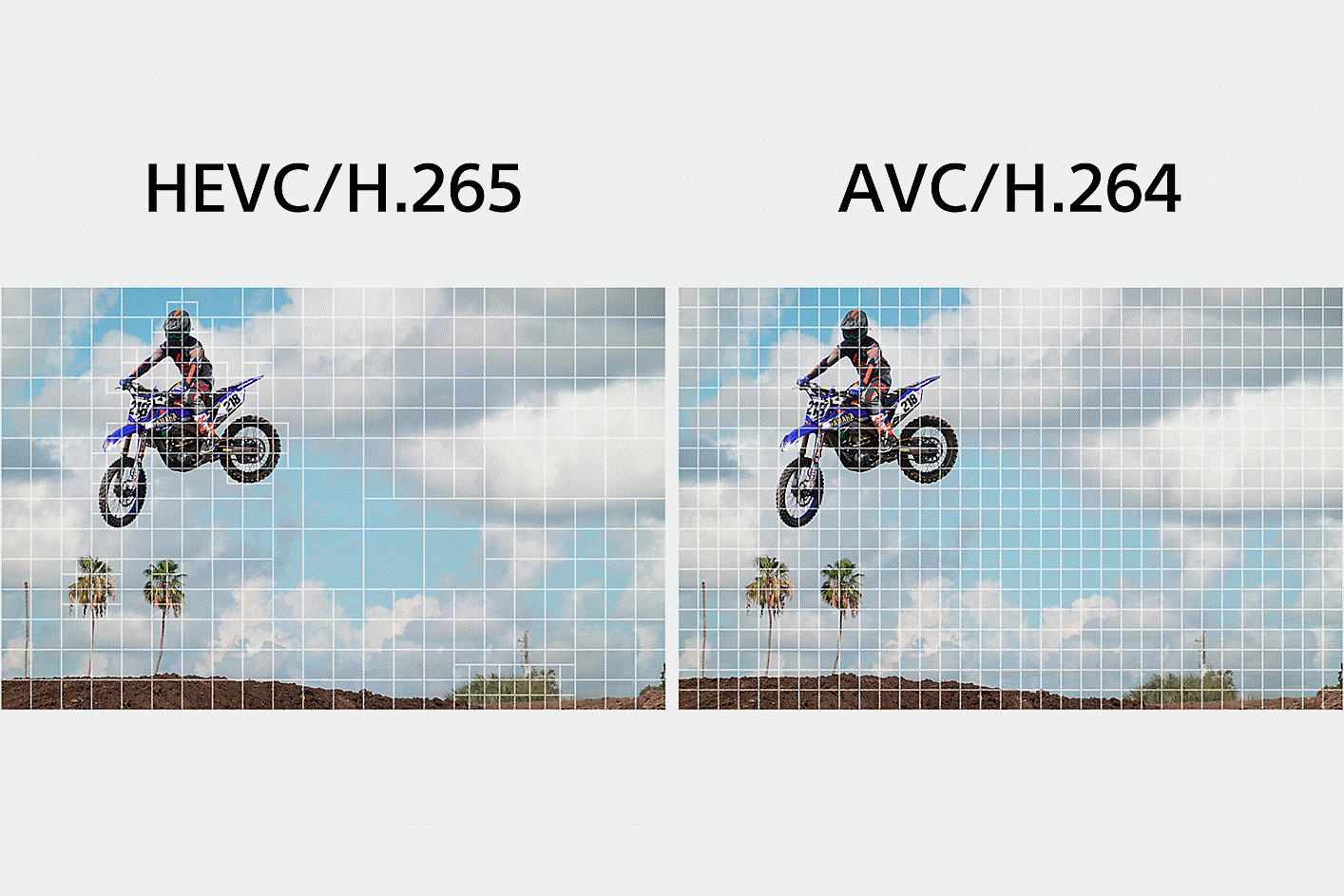
Superior quality and smaller file sizes with XAVC HS6
Choose your look, for more expressive movies
Support for S-Cinetone™, Creative Look and S-Log3
The S-Cinetone color matrix, based on technology acquired through development of CineAlta cameras such as the VENICE, produces an impressive look with beautiful skin tones without post-editing. The Creative Look presets create other interesting visual moods in-camera, or you can use S-Log3 gamma to access the camera’s full dynamic range (15+ stops7) for smoother post-production workflows.
New Breathing Compensation8
Focus Map to visualize depth of field

AF Assist10 supports focus transitions when using AF
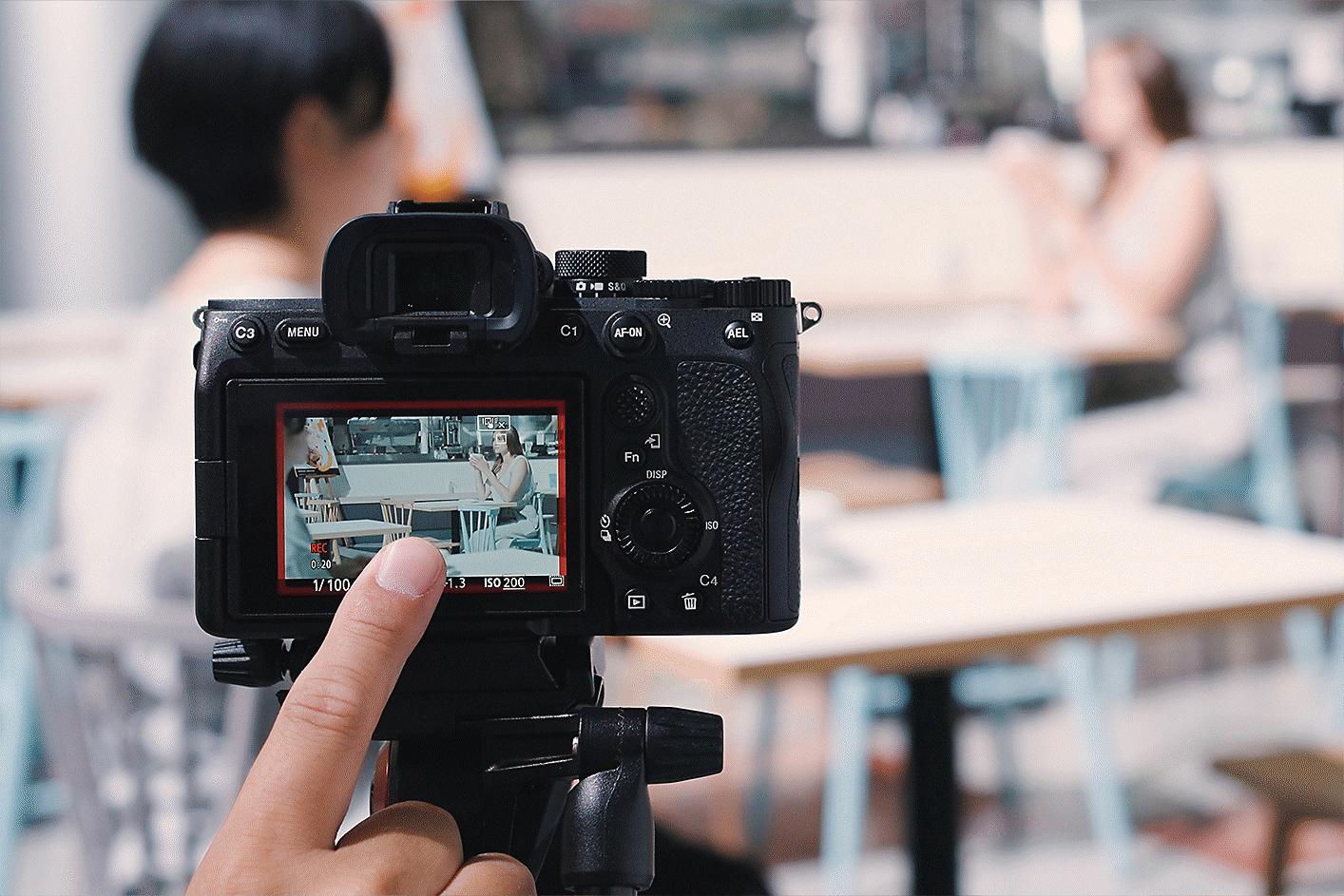
Focus fine-tuning for true creative freedom
High-performance ‘Active Mode’ image stabilization
Reliable support for handheld movie shooting
Advantages of Sony’s lenses for video shooting
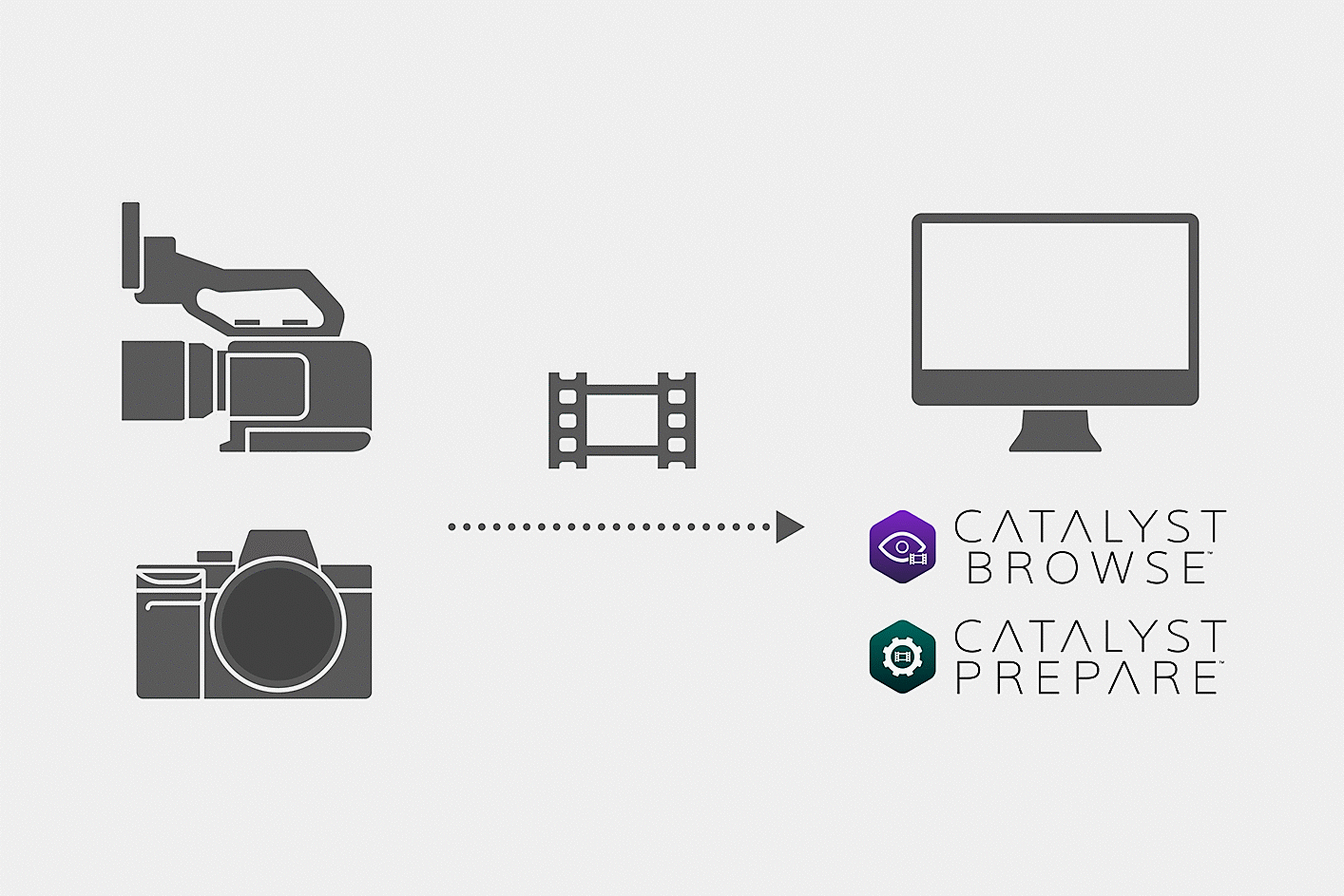
Beautiful imagery with better image stabilization

Digital audio interface for excellent sound quality
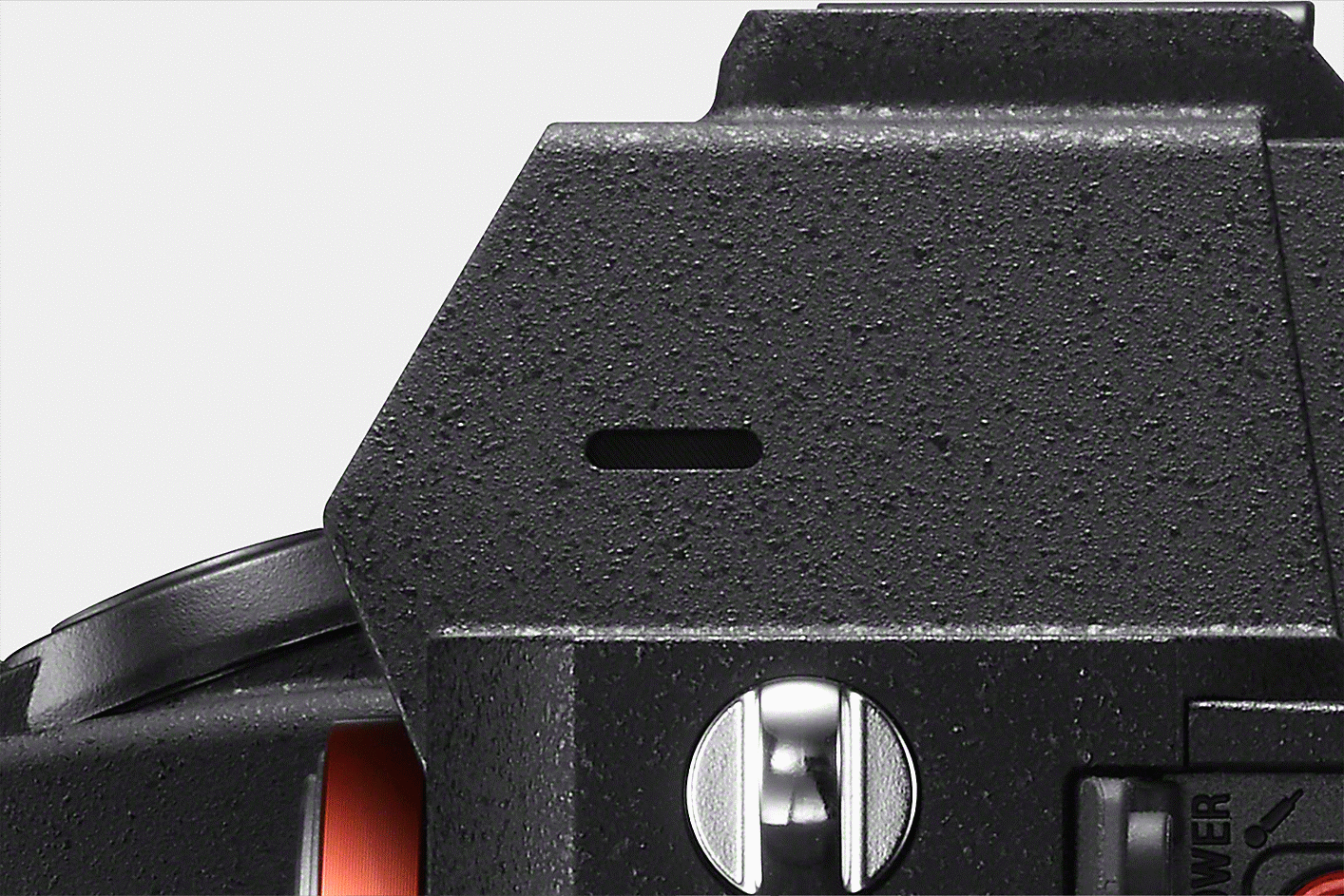
Integrated microphone wind noise reduction
A new era of image communication
Instantly turn your α7 IV into a web camera
All it takes is a USB connection to turn the full-frame α7 IV into a high-performance webcam. There’s no need for complicated advance setup, just connect the camera to a computer or smartphone via USB1, select “Live Stream (USB Streaming),” and you’re set.

4K2 / Full HD Live
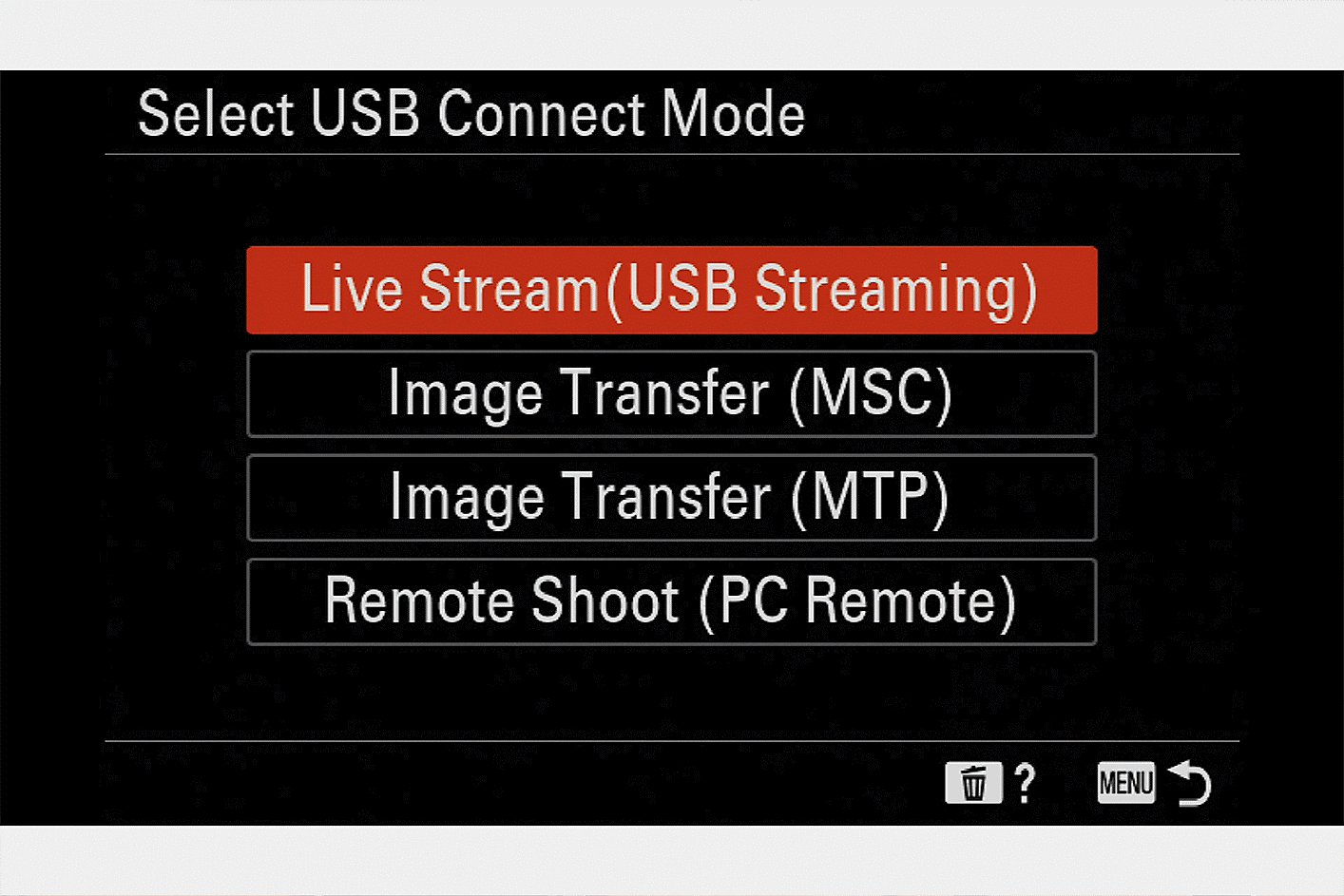
Quick and easy setup for live streaming

Changeable lenses expand your expressive options during live streaming

Soft Skin Effect
Share your still images and movies immediately
The α7 IV is designed to make sharing easy, so you can share your fresh images, and your vision, with the world immediately.

Additional features available with Imaging Edge Mobile™
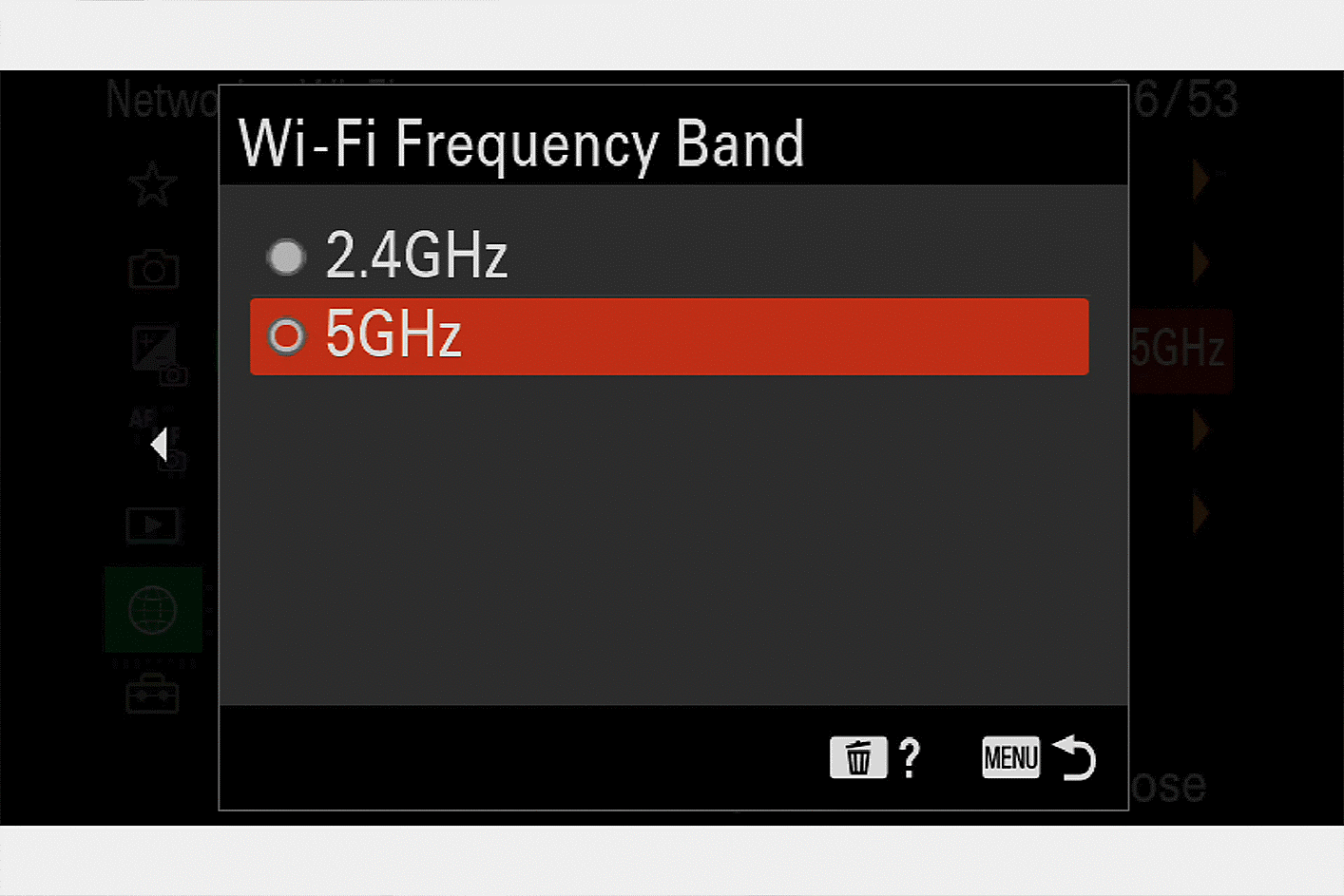
5‑GHz5 Wi-Fi
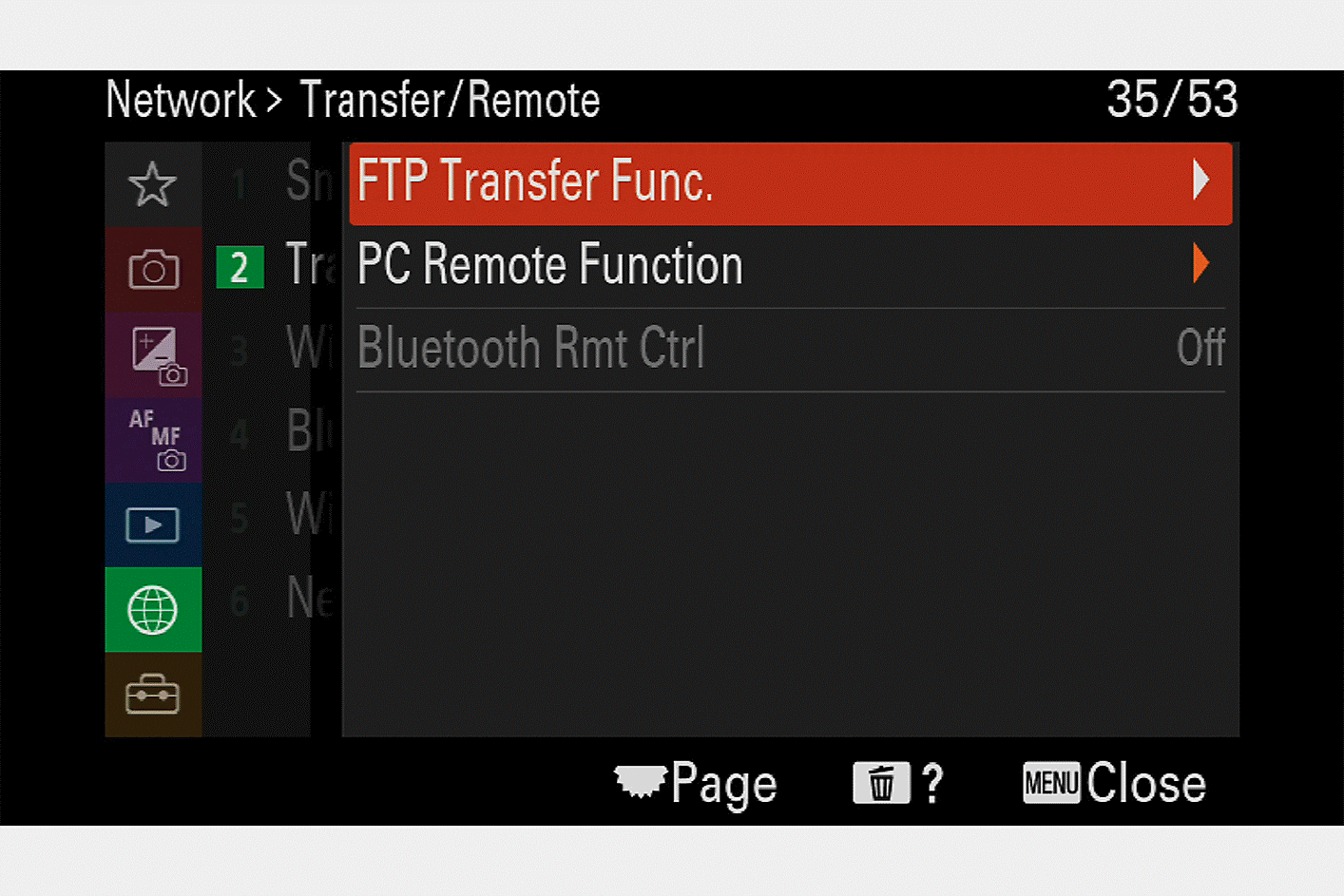
Background FTP file transfer
Improvements in selection and editing workflow
The α7 IV incorporates a number of individual improvements to image selection and editing, adding up to smoother overall workflow that allows large amounts of data to be efficiently managed.
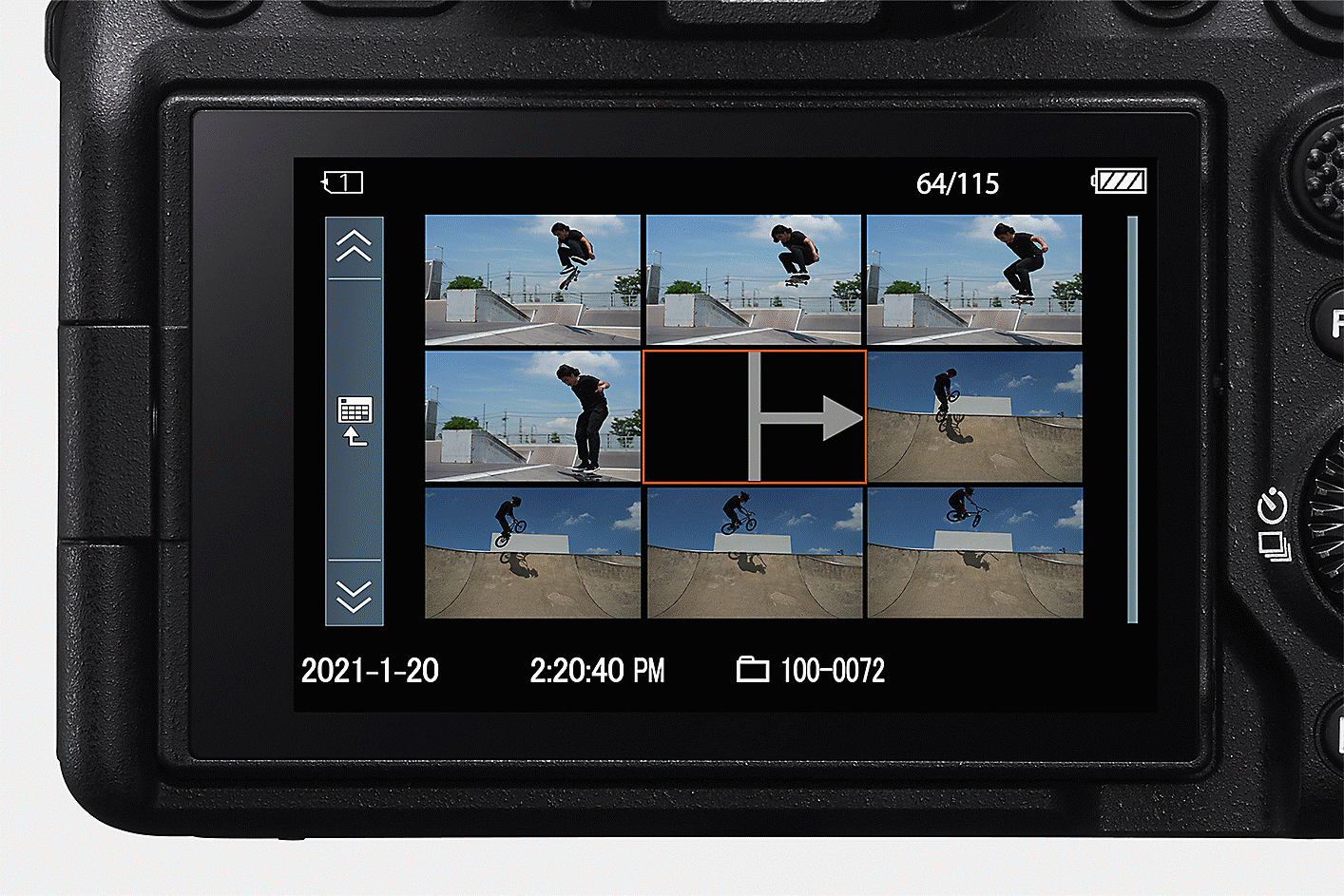
Create Divider Frames67 for faster access and selection
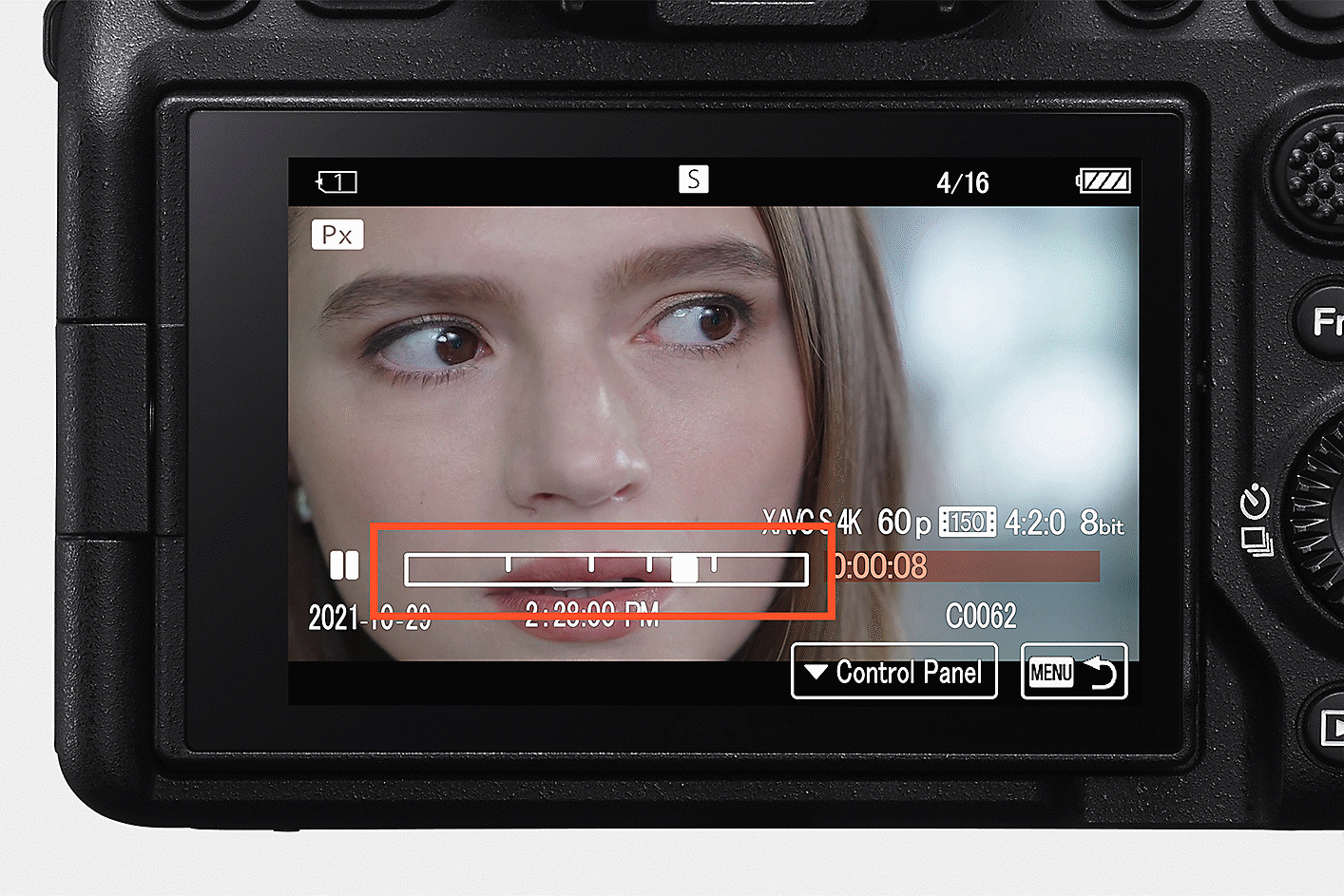
Adding movie markers (essence marks)